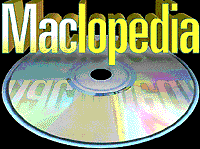
About this Macintosh Easter Egg
|
|
Programmers often hide a humorous message, or programmer credits, or a host of personal messages within certain applications. These personal adds-ons are called Easter Eggs, and one is hidden with the About This Macintosh dialog. To see the hidden Easter Egg, press and hold the Option key and select About This Macintosh on the Apple menu. (Note: when you hold the Option key, the name changes to About The Finder.) When the dialog appears you'll see a graphic of a mountain range, and a scrolling lists of credits will soon appear with the names of the designers of all the different versions of the Macintosh Finder. Each group goes scrolling by with the date of their version and there's a pause between each group, so be patient to see them all. To view the About This Macintosh Easter Egg, follow these steps: 1. At the Finder Level, under the Apple menu, hold the option key and choose About This Macintosh (It appears at the top of the Apple menu.) 2. A dialog box will appear showing you a graphic of a mountain scene and soon a scrolling list of credits will appear naming the programmers of each version of the finder, along with the date it was created.
See Also
|